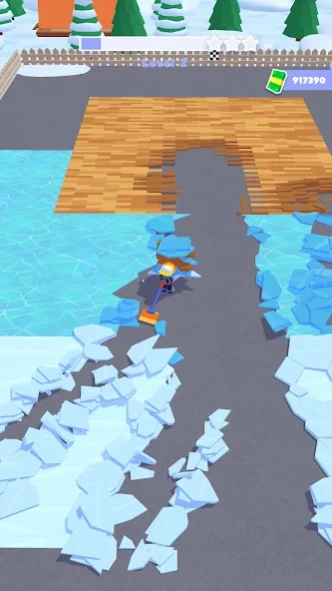Scrape Master 1.1.3
Free Version
Publisher Description
Scrape Master - Scrape the ground, and renovate the yards and houses!
One of the most satisfying casual games ever ----- Scrape Master is now available!
You need to operate a cleaning company in the game and accept cleanup tasks in the community, helping neighbors shovel ice in their yards and broken floors in their rooms. The game is designed with a variety of cleanup tasks: ice, snow, grass, concrete, wooden floors... and more! Choose the most suitable tools to complete the cleanup, earn profits and develop your cleanup team! At the same time, your company will unlock the decoration feature in the middle of the game. You need to choose the right style of decoration for the cleaned house: simple style or luxurious one? It's up to you to decide!
You can keep unlocking new shovel forms while earning profits. Spend money to upgrade your abilities, boost your carrying capacity, moving speed, and even summon automated trailers to boost your efficiency!
Reasons that you'll love Scrape Master:
-Super satisfying clean-up gameplay!
-Vivid graphics and physical effect!
-Unlock multiple cleanup tools and serve different customers!
Enjoy Scrape Master!
About Scrape Master
Scrape Master is a free app for Android published in the Arcade list of apps, part of Games & Entertainment.
The company that develops Scrape Master is ZPLAY Games. The latest version released by its developer is 1.1.3.
To install Scrape Master on your Android device, just click the green Continue To App button above to start the installation process. The app is listed on our website since 2023-11-30 and was downloaded 0 times. We have already checked if the download link is safe, however for your own protection we recommend that you scan the downloaded app with your antivirus. Your antivirus may detect the Scrape Master as malware as malware if the download link to com.armnomads.scrapemaster is broken.
How to install Scrape Master on your Android device:
- Click on the Continue To App button on our website. This will redirect you to Google Play.
- Once the Scrape Master is shown in the Google Play listing of your Android device, you can start its download and installation. Tap on the Install button located below the search bar and to the right of the app icon.
- A pop-up window with the permissions required by Scrape Master will be shown. Click on Accept to continue the process.
- Scrape Master will be downloaded onto your device, displaying a progress. Once the download completes, the installation will start and you'll get a notification after the installation is finished.